Congratulations on your purchase of the Handle It Model 850PS!


We designed the Model 850PS to wrap high volumes of pallets every day. It features:
- 250% powered pre-stretch for improved film economy
- User-friendly control panel
- Electronic film tension
- 86” max wrap height
- 18 custom wrap cycles
- Rack and pinion carriage drive for added reliability
- And many other features to improve and streamline packaging operations
Keep reading for a handy guide we put together to help you get started.
Installation
The Model 850PS comes fully assembled upon arrival. Installation is as simple as moving the machine into the desired operating area and plugging it into a 110v power source.
Important Note: The usage of power strips, extension cords, or anything of the sort is not recommended as they could result in one of several machine operation errors.
To get started, place the shrink wrap film on the spindle and route it as per the diagram on the carriage. We strongly recommend that you only use 80ga Machine Film for the best performance.
Automatic Mode
You can operate the Model 850PS in either automatic or manual mode.

This allows the machine to automatically perform a wrap cycle with little effort on the operator’s part. When in automatic mode, press the button again to enter into manual mode.
Creating a Cycle
There are nine total customizable wrap cycles that you can create and save for future use.



Then select the desired slot (1-6) and press the “Aut/Man” button to confirm.
Toggling Between Wrap Cycles
The 850PS allows you to toggle between three different types of wrap cycles.

Then select from one of the three wrap cycles:
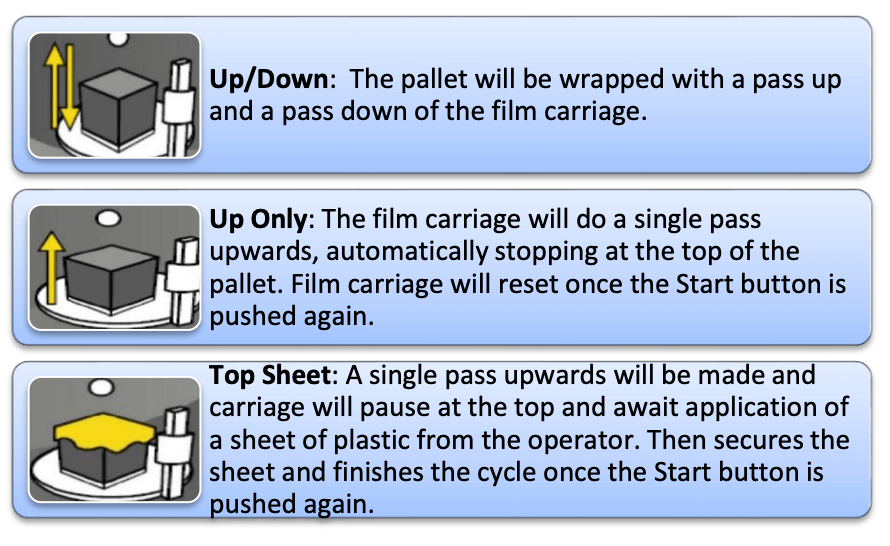
To optimize each wrapping cycle, choose from one of the following parameters:
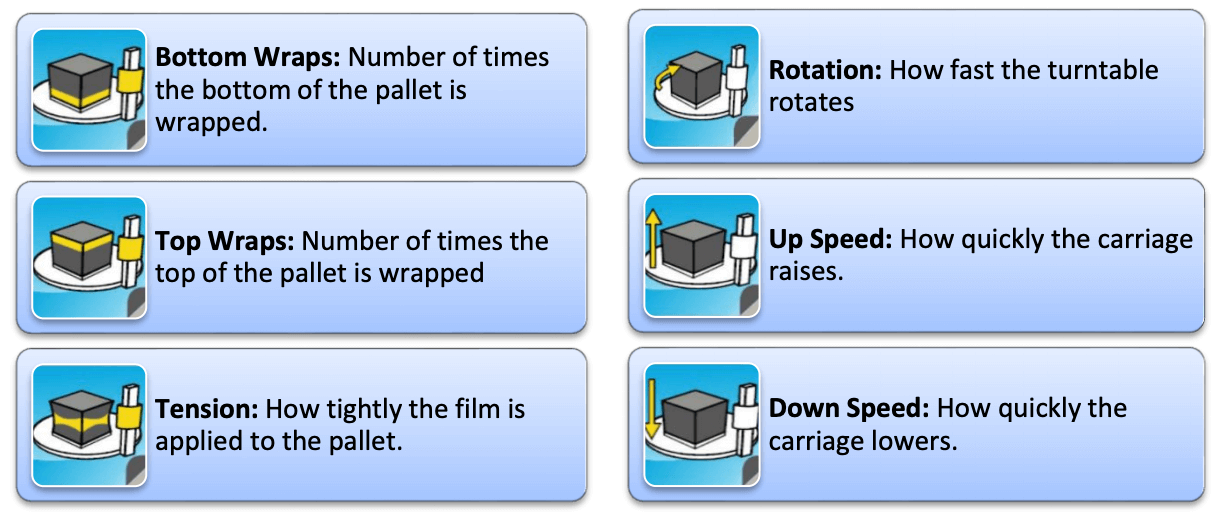
Playback Cycle
The playback cycle allows the operator to manually record a wrap cycle to be used in the future. The operator can control the carriage height, travel, and rotation of the turntable. A single cycle can record up to 99 steps, making it highly flexible for any wrapping application.
Recording a Cycle


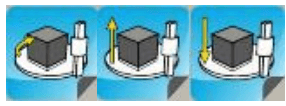


Manual Mode
Manual mode allows the operator to control the machine manually.

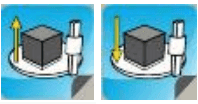
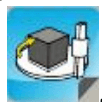
To keep the turntable turning on its own accord, hold the turntable button down for three seconds.
Optional Accessories
Handle It offers several other accessories to help further refine and improve your packaging operations:
- Integrated Scale to weigh pallet loads and cut down on freight overage charges (SWS-0850-ASM)
- A loading ramp for hand pallet jacks (SWM-SA-STDRMP) **add the deck extension if using electric walk-behinds (SWM-EXD)
- An extended Max Wrapping Height 98″ (XHT)
To learn more about these additional accessories, contact your local Handle It distributor for pricing and availability.

